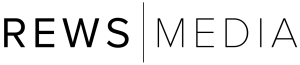For Classic Property Websites, you will be given two links in your delivery email: 1 to view the site, and 1 to edit the site. Pretty straight forward.
For Premium Property Websites – in addition to your delivery email that contains links to your photos or videos – you will also receive a SEPARATE email from team@rewsmedia.com that gives you instructions about logging into your site and making changes. If you do not see the email right away, please check your spam or junk email folders, as it sometimes gets sent there the first time you receive this email.
How to figure out if you have a Classic or Premium Property Website
Category:
Tech Support