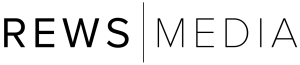Menu


Have Questions?
If you have any questions or need more detail, our FAQ section should point you in the right direction.
Expand each category below to view all questions.
c Expand All C Collapse All
Policies & Terms (2)
When you book a shoot (by going to our green “Order Now” button in the upper right-hand corner of any page on our website), you will be asked to place a $100 deposit to reserve your appointment. Please see our other FAQ about why we ask for this deposit.
After the shoot takes place, we will apply the $100 deposit toward your overall total, and we will send you an invoice (by email) to pay the balance of the total. This can be paid by credit card. The full amount on the invoice is due PRIOR to receiving any photos, videos, or any other media that we are sending you. You will have to make this payment yourself, as we do not keep any records of credit cards that you used to pay the deposit, for security reasons.
Categories: Policies & Terms, Tech Support
Once you submit a shoot request to us, we will get back to by email with the hour to (1) verify the services you want completed; (2) lock in a day/time that works for you and your client; (3) answer any remaining questions you might have about the shoot. That’s it.
Categories: Policies & Terms, Tech Support
Services (4)
In general, we recommend having the property as close to 100% ready as possible. This is always the best approach for the best quality and the quickest turn-around time. If, however, you just can’t get everything moved, or there are touch-ups to the property that don’t get done before we arrive, there are some things we can do to help you out. These quick fixes usually include small marks on the wall, leaves and dirt on exterior shots (especially in pools), and the removal of cords and cables. For larger photoshop work like furniture removal or virtual staging, we can usually also help, but you may incur an additional fee per image.
Categories: Services, Tech Support
Yes, we do. Please contact us for pricing and details (either prior to or after the photoshoot), and we can give you some quotes based on the number of photos you would like to have virtually staged.
Your floor plan will be included in your delivery email in 3 formats: PDF, web-sized jpg, MLS-sized jpg – usually as attachments. For any print uses, please use the PDF version, and the MLS-sized version, as it states, is ready for upload to the MLS without any editing or resizing.
The floor plan will also be added to your property website, and if you have a Premium Property Website, hot spots with links to photos can also be included. This allows user to mouse over each hot spot to reveal the image that was taken from that spot on the floor plan.
Please note that while we can offer a square footage (upon request), we do not recommend using it as an “official” measurement. It is an approximate number, to be used for reference only. REWS Media is not licensed to offer an official measurement and is not responsible for inaccuracies regarding the square footage of any property.
Categories: Services, Tech Support
When we are available (and depending on location), we do offer a “Re-shoot” service that includes up to 6 additional images for $100. This is usually done if there have been improvements to the property after the time of our photo shoot. If the number of additional photos exceeds that amount, we can give you a quote over email or over the phone.
Categories: Services, Tech Support
Tech Support (10)
In general, we recommend having the property as close to 100% ready as possible. This is always the best approach for the best quality and the quickest turn-around time. If, however, you just can’t get everything moved, or there are touch-ups to the property that don’t get done before we arrive, there are some things we can do to help you out. These quick fixes usually include small marks on the wall, leaves and dirt on exterior shots (especially in pools), and the removal of cords and cables. For larger photoshop work like furniture removal or virtual staging, we can usually also help, but you may incur an additional fee per image.
Categories: Services, Tech Support
Yes, we do. Please contact us for pricing and details (either prior to or after the photoshoot), and we can give you some quotes based on the number of photos you would like to have virtually staged.
For Classic Property Websites, you will be given two links in your delivery email: 1 to view the site, and 1 to edit the site. Pretty straight forward.
For Premium Property Websites – in addition to your delivery email that contains links to your photos or videos – you will also receive a SEPARATE email from team@rewsmedia.com that gives you instructions about logging into your site and making changes. If you do not see the email right away, please check your spam or junk email folders, as it sometimes gets sent there the first time you receive this email.
How to figure out if you have a Classic or Premium Property Website
Category: Tech Support
Photos are delivered through a zip file that you download from an email we send you. In most cases, it will be the first link in the email, and clicking on the link will automatically start the download to your computer. Simply double-click on the zip file to extract it, and you will find two folders: “Print” and “Web/MLS”, to be used accordingly. The Web/MLS version is already formatted for the MLS, so you can just upload directly, without editing or resizing.
Category: Tech Support
When you book a shoot (by going to our green “Order Now” button in the upper right-hand corner of any page on our website), you will be asked to place a $100 deposit to reserve your appointment. Please see our other FAQ about why we ask for this deposit.
After the shoot takes place, we will apply the $100 deposit toward your overall total, and we will send you an invoice (by email) to pay the balance of the total. This can be paid by credit card. The full amount on the invoice is due PRIOR to receiving any photos, videos, or any other media that we are sending you. You will have to make this payment yourself, as we do not keep any records of credit cards that you used to pay the deposit, for security reasons.
Categories: Policies & Terms, Tech Support
Your floor plan will be included in your delivery email in 3 formats: PDF, web-sized jpg, MLS-sized jpg – usually as attachments. For any print uses, please use the PDF version, and the MLS-sized version, as it states, is ready for upload to the MLS without any editing or resizing.
The floor plan will also be added to your property website, and if you have a Premium Property Website, hot spots with links to photos can also be included. This allows user to mouse over each hot spot to reveal the image that was taken from that spot on the floor plan.
Please note that while we can offer a square footage (upon request), we do not recommend using it as an “official” measurement. It is an approximate number, to be used for reference only. REWS Media is not licensed to offer an official measurement and is not responsible for inaccuracies regarding the square footage of any property.
Categories: Services, Tech Support
Photos are delivered through a zip file that you download. In most cases, it will be the first link in the email, and clicking on the link will automatically start the download to your computer. Simply double-click on the zip file to extract it, and you will find two folders: “Print” and “Web/MLS”, to be used accordingly. The Web/MLS version is already formatted for the MLS, so you can just upload directly, without editing or resizing. The Print version is a larger, hi-res version that is best used for Printing.
Videos are done much in the same way – with a link you click in the email to begin downloading – however individual video files aren’t contained in a zip file. Once they are downloaded, you can simply open the file to view. And since it has been downloaded to your computer, you can also upload the video to your personal site or social media.
Category: Tech Support
This happens on occasion only on our Classic Property Websites (how to know if you have a Classic Property Website vs a Premium Property Website.
The usual reason for this is because you have entered quote marks into any text field, including bullet points or the property description. This confuses the website – interpreting it like code – and causes everything to freeze. If you experience this, please give us a call or send us and email, and we will fix it.
Moving forward, please avoid using quote marks (“). Instead, use single quote marks, or the apostrophe (‘) to surround key text.
Category: Tech Support
When we are available (and depending on location), we do offer a “Re-shoot” service that includes up to 6 additional images for $100. This is usually done if there have been improvements to the property after the time of our photo shoot. If the number of additional photos exceeds that amount, we can give you a quote over email or over the phone.
Categories: Services, Tech Support
Once you submit a shoot request to us, we will get back to by email with the hour to (1) verify the services you want completed; (2) lock in a day/time that works for you and your client; (3) answer any remaining questions you might have about the shoot. That’s it.
Categories: Policies & Terms, Tech Support
Why REWS Media? (1)
Yes, we do. Please contact us for pricing and details (either prior to or after the photoshoot), and we can give you some quotes based on the number of photos you would like to have virtually staged.